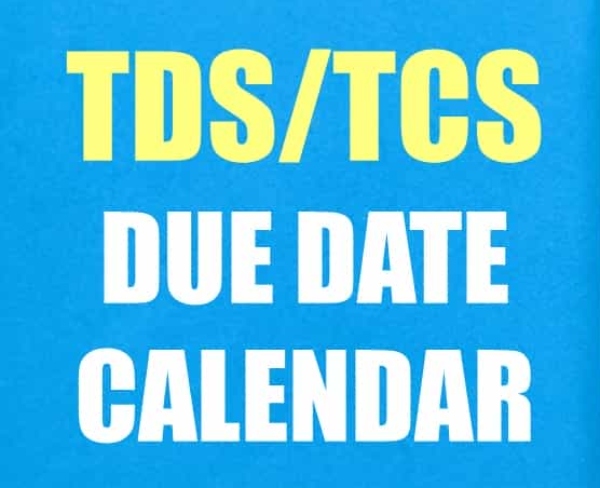Are you a customer of State Bank of India (SBI)? Then you must be aware of YONO (You Only Need One). It is a digital banking platform of SBI. According to the bank, “YONO is an initiative by SBI to bring all of its joint venture’s customers through digital technology ‘YONO Mobile App'”. By using SBI YONO Mobile App, customers can integrate all their products and services from SBI bank account, SBI Card, SBI Mutual Fund, SBI Life Insurance, SBI General Insurance, SBI Securities.
However, in order to use SBI YONO Mobile App, a user must have an SBI bank account number. You can login into the app using ATM card details as well. You need to keep your registered mobile number with you as OTP would be sent on that number. Using SBI YONO mobile application you can avail several online banking services like opening bank accounts, transferring money, among others.
If you have not yet used the app, then here is how to download and register on SBI YONO Mobile App:
SBI YONO App:How to download on Android,iPhone
The SBI YONO App can be downloaded from Google Play Store on Android devices. While iPhone users can download the app from the App Store. The only thing they need to do is visit the store, search for SBI YONO App and click on download. The app will get downloaded and installed on your device.
SBI YONO App: How to register
1. Open the SBI YONO app on your smartphone.
2. Use the internet banking option by entering account details to begin the registration processor.
3. You will then have to provide account details such as ATM card number, ATM pin and then tap on ‘Submit’. If you opt for internet banking then you will have to enter your internet banking username and password.
4. You will then have to give consent to use MPIN by accepting the terms and conditions given. Click ‘Next’.
5. You will have to choose an MPIN and enter it. After this an OTP will be sent on your mobile number. You will have to enter the OTP and click ‘Next’.
6. After following all the above mentioned steps you will successfully register on the SBI YONO App…Read more>>
Source:-hindustantimes