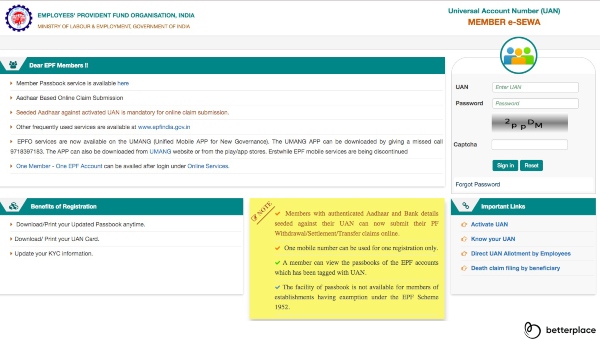Every person who contributes to the EPF is issued a 12-digit unique number called a Universal Account Number. EPFO will assign you a UAN (Universal Account Number). The UAN will serve as a central repository for all of an individual’s member IDs issued by various organisations/companies.
The UAN will remain the same throughout an employee’s career, regardless of how many positions he or she holds.
How to know your UAN
Step 1: Visit the official EPFO website https://unifiedportal-mem.epfindia.gov.in/memberinterface/
Step 2: Click on Know Your UAN status
Step 3: Choose state and EPFO office from the dropdown menu.
Step 4: Enter your PF number, personal details like your name, date of birth, mobile number etc
Note: Your salary slip will provide you with the PF number/member ID.
Step 5: Enter Captcha and click on ‘Get Authorisation Pin’
Step 6: The UAN number will be sent to your mobile number.
Step 7: Click the ‘Validate OTP and get UAN’ button after entering the PIN.
Your Universal Account Number will be sent to the phone number you provided.
How to activate my UAN?
Members can activate their UAN by visiting
https://uanmembers.epfoservices.in/, which is a UAN-based Member Portal website. To activate his or her UAN on the UAN Member Portal, the member should have his or her UAN, mobile number, and member ID readily available. Once activated, members can access the UAN Member Portal by entering their UAN as their user id and password, which they generated themselves.
Step 1: Go the url – http://uanmembers.epfoservices.in/uan_reg_form.php
Step 2: Enter the UAN number
Step 3: Enter any password
Step 4: Enter other details and enter the PF Account No
Step 5: Get the Authorization PIN
Your UAN account will be successfully activated once you have entered the PIN you received via SMS.
Source By : economictimes