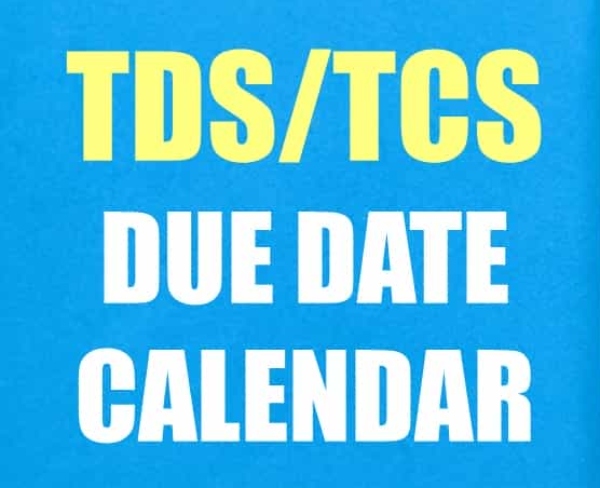Microsoft CEO Satya Nadella, at the time of introducing the new Bing, called Google and ‘800 pound gorilla’ when it comes to the online search space. Google has, without a doubt, maintained a monopoly of sorts in the web search space for years. The use of the term ‘just Google it’ is proof enough that over the years, the company’s name has almost become synonymous with the practice of looking up things online. Recently, the Google search that we all are familiar with got a complete makeover. The AI-powered Google search was introduced in May this year, during Google’s annual mega-event, the Google I/O.
And now, the all new way to search is available in India as well as Japan. Earlier, the new feature was available only in the US. The company, in a recent blog post, announced that they are bringing the SGE (Search Generative Experience) to more people.
Google announces SGE for India and Japan
Announcing the same, the company’s blog post reads,”This week, we launched Search Labs in the first countries outside the U.S. — India and Japan — enabling people to opt into SGE to help them better understand topics faster, uncover new viewpoints and insights and get things done more easily.”
The blog post added that there is also a special feature for India. Users will be able to ‘find a language toggle to help multilingual speakers easily switch back and forth between English and Hindi. And Indian users can also listen to the responses, which is a popular preference’. Coming to ads, they will continue appearing in dedicated slots throughout the search page.
Much like Microsoft’s AI-powered Bing, Google new way to search combines information from the internet and presents it in a cohesive manner to users. Usually, when you search something on Google, you see a list of links to webpages and have to sort through various links to derive the information you need. But with SGE, Google will do all the work for the user and there will be an AI-generated summary on top of the search results. In addition to this, Google is also focusing on search becoming more ‘visual’ in its approach and contains several images in the results as well.
So, what about the links to the original web pages? Those will be there, but the user will have to scroll past the AI-generated summary to get to the original links incase he/she wants to dig deeper.
How to use the feature?
In order to use the new search experience, you will have to enable it via Search Labs. You can do this by following these steps:
- Go to Google.com
- Locate the Search Labs icon on the top right of the screen
- Click on it, and you will see a popup talking about SGE, generative AI in Search
- Locate the toggle button next to the line that says, ‘When turned on, SGE may appear when you search’.
- You can also click try and example to let Google show you how the new search experience works. There is also an option of sending feedback.
Source By: indiatoday