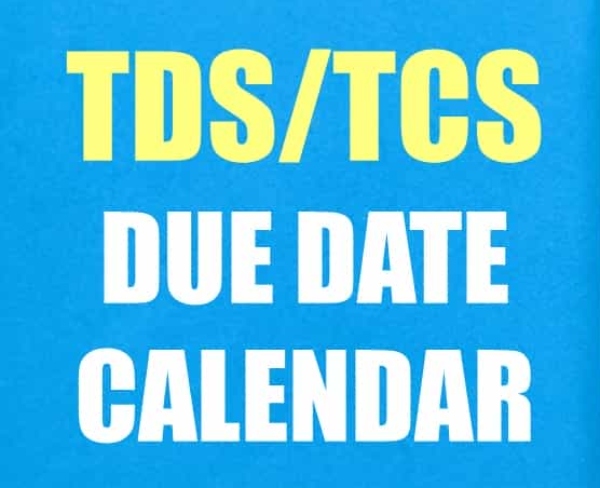WhatsApp offers encryption for chats, videos and even your voice notes but even then many security experts claim that messaging apps are not totally safe which WhatsApp regularly defends and rightly so.
Recently, there have been many instances of surveillance which raises the threat factor for special individuals, giving access to their data and phone without their knowledge and consent. And in such cases, WhatsApp is claimed to be the ideal tool to protect and secure your chats and content. Now, you have one of WhatsApp’s privacy directors, sharing tips to secure your account from surveillance.
5 TIPS TO SECURE YOUR WHATSAPP CHATS
– You should keep end-to-end encryption on by default for all chats which makes sure nobody, including WhatsApp can
read your messages.
– Turn on disappearing messages for chats so that if you feel the device is being tracked, the chats can go away in
minutes or hours.
– Enable encryption for chat backups on the cloud so that Google or Apple cannot access your backed up content
– Use chat lock to protect sensitive chats especially when you fear unauthorised access of your device.
– To avoid call scams, use silence unknown caller and Call relay feature that hides your IP address during calls.
In other news, WhatsApp is reportedly working on a feature that will allow users with an Instagram account to directly share their status updates to Instagram using a shortcut.
This information comes courtesy of WABetaInfo, which primarily focuses on reporting about WhatsApp-focused features. The publication states that this feature is under development, but a new WhatsApp beta, specifically Android beta version 2.23.26.17, was found to contain further improvements surrounding this feature.
WABetaInfo notes that this feature would be available as a suggestion that will “appear through a convenient shortcut presented to users immediately after posting a new status.” However, if users do not want this suggestion, they could choose to disable the shortcut in app settings.
Furthermore, the report adds that sharing status updates to Instagram will always require a “manual selection of the shortcut,” ensuring that users have full control over their sharing preferences.
Source By: news18